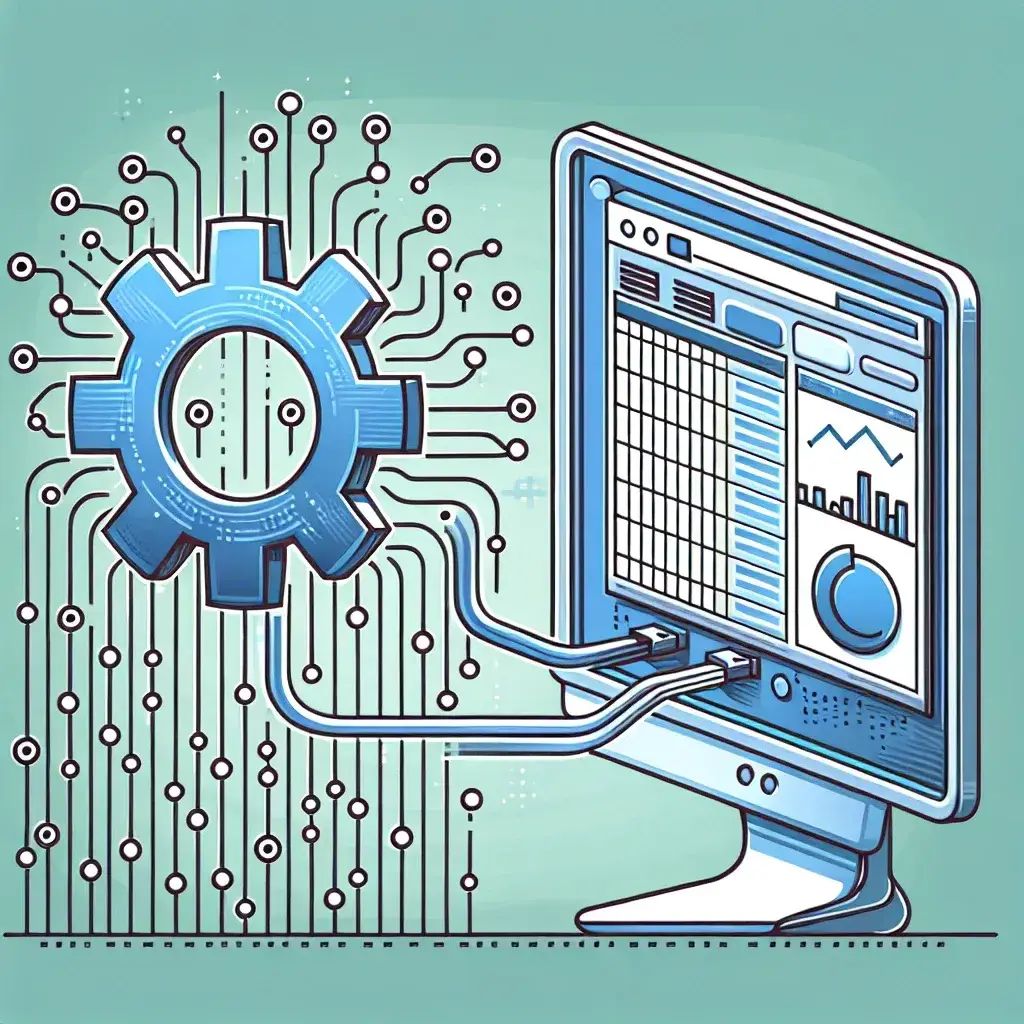
How to Use Scraper API with Google Sheets: A Complete Integration Guide
Understanding the Power of Scraper API and Google Sheets Integration
In today’s data-driven business landscape, the ability to extract and organize web data efficiently has become a cornerstone of competitive advantage. The integration of Scraper API with Google Sheets represents a revolutionary approach to automated data collection, transforming how professionals handle web scraping tasks without requiring extensive programming knowledge.
This powerful combination allows users to harness the robust capabilities of Scraper API’s web scraping infrastructure while leveraging Google Sheets’ familiar spreadsheet interface for data organization and analysis. Whether you’re a marketing analyst tracking competitor prices, a researcher gathering market intelligence, or a business owner monitoring industry trends, this integration streamlines the entire data collection workflow.
What is Scraper API and Why Choose It?
Scraper API stands as a comprehensive web scraping solution designed to handle the complexities of modern web data extraction. Unlike traditional scraping methods that often encounter obstacles such as IP blocking, CAPTCHAs, and dynamic content loading, Scraper API provides a robust infrastructure that automatically manages these challenges.
The service offers several key advantages that make it particularly suitable for Google Sheets integration:
- Automatic IP rotation to prevent blocking
- CAPTCHA solving capabilities for seamless data extraction
- Geotargeting options for location-specific data
- JavaScript rendering for dynamic websites
- High success rates with enterprise-grade reliability
These features ensure that your data collection remains consistent and reliable, making it ideal for automated workflows that feed directly into Google Sheets for analysis and reporting.
Prerequisites for Getting Started
Before diving into the integration process, ensure you have the following components ready:
Account Requirements
- An active Scraper API account with API credentials
- A Google account with access to Google Sheets
- Basic understanding of Google Apps Script (helpful but not mandatory)
Technical Preparation
While this integration doesn’t require advanced programming skills, having a foundational understanding of APIs and HTTP requests will enhance your implementation experience. The process primarily involves configuring Google Apps Script to communicate with Scraper API’s endpoints.
Step-by-Step Implementation Guide
Setting Up Your Scraper API Credentials
Begin by logging into your Scraper API dashboard to retrieve your unique API key. This credential serves as your authentication token for all API requests. Navigate to the account settings section and copy your API key, which you’ll need for the Google Sheets integration.
Creating Your Google Sheets Project
Open Google Sheets and create a new spreadsheet that will serve as your data destination. Structure your sheet with appropriate column headers that correspond to the data points you plan to extract. For example, if you’re scraping product information, you might include columns for product name, price, description, and availability.
Implementing Google Apps Script
Access the Google Apps Script editor by navigating to Extensions > Apps Script within your Google Sheet. This powerful scripting platform allows you to create custom functions that can interact with external APIs, including Scraper API.
Create a new script file and implement a function that constructs HTTP requests to Scraper API’s endpoints. Your script should include proper error handling to manage potential issues such as network timeouts or API rate limits. The function should parse the returned data and populate your Google Sheets with the extracted information.
Configuring API Parameters
Scraper API offers numerous configuration options to optimize your scraping requests. Key parameters include:
- Country targeting for geo-specific data
- Device type simulation (desktop, mobile, tablet)
- JavaScript rendering for dynamic content
- Premium proxies for enhanced success rates
Configure these parameters within your Google Apps Script based on your specific scraping requirements. This customization ensures optimal performance and data accuracy for your particular use case.
Advanced Configuration and Optimization
Implementing Scheduled Data Updates
One of the most powerful aspects of this integration is the ability to automate data collection through scheduled updates. Google Apps Script’s trigger system allows you to set up time-based triggers that automatically execute your scraping functions at predetermined intervals.
Configure triggers to run daily, weekly, or at custom intervals depending on how frequently your target data changes. This automation ensures your Google Sheets always contain the most current information without manual intervention.
Error Handling and Data Validation
Robust error handling is crucial for maintaining reliable automated workflows. Implement comprehensive error checking within your scripts to handle various scenarios such as:
- API rate limit exceeded
- Target website temporarily unavailable
- Unexpected data format changes
- Network connectivity issues
Additionally, incorporate data validation rules to ensure the quality and consistency of extracted information. This might include format checking, range validation, or duplicate detection mechanisms.
Managing API Credits and Usage
Scraper API operates on a credit-based system where each request consumes credits based on the complexity and resources required. Monitor your usage through the Scraper API dashboard and implement credit management strategies within your Google Apps Script to optimize consumption.
Consider implementing smart caching mechanisms to avoid unnecessary API calls for recently scraped data, thereby maximizing your credit efficiency while maintaining data freshness.
Best Practices for Optimal Performance
Structuring Your Data Collection Strategy
Develop a systematic approach to data collection that balances comprehensiveness with efficiency. Prioritize high-value data points and consider implementing progressive data collection strategies that start with essential information and expand to detailed metrics over time.
Maintaining Compliance and Ethics
Always respect robots.txt files and website terms of service when implementing your scraping solutions. Scraper API helps maintain compliance by managing request rates and respecting website guidelines, but it’s essential to ensure your data collection practices align with legal and ethical standards.
Data Security and Privacy Considerations
Implement appropriate security measures to protect both your API credentials and the collected data. Use Google Apps Script’s PropertiesService to securely store sensitive information like API keys, and consider implementing data encryption for particularly sensitive datasets.
Troubleshooting Common Issues
Addressing API Response Errors
When encountering API errors, systematically check your request parameters, authentication credentials, and target URL validity. Scraper API provides detailed error messages that can guide your troubleshooting efforts.
Handling Dynamic Content Challenges
For websites with heavy JavaScript rendering or dynamic content loading, ensure you’re utilizing Scraper API’s JavaScript rendering capabilities. This feature allows the service to fully load pages before extracting data, ensuring you capture dynamically generated content.
Optimizing for Large-Scale Data Collection
When dealing with extensive data collection requirements, implement batch processing strategies and consider using Google Sheets’ built-in data manipulation functions to process and organize large datasets efficiently.
Real-World Applications and Use Cases
The integration of Scraper API with Google Sheets opens numerous possibilities across various industries and applications. E-commerce businesses leverage this combination for competitive price monitoring, automatically tracking competitor pricing strategies and market trends. Marketing professionals use it for social media monitoring, gathering engagement metrics and sentiment analysis data across multiple platforms.
Research organizations benefit from automated data collection for academic studies, market research, and trend analysis. Real estate professionals monitor property listings and market conditions, while financial analysts track stock prices and economic indicators.
Maximizing ROI Through Strategic Implementation
To maximize the return on investment from your Scraper API and Google Sheets integration, focus on automating repetitive data collection tasks that previously required manual effort. Calculate the time savings achieved through automation and redirect those resources toward higher-value analytical activities.
Implement comprehensive data visualization and reporting features within Google Sheets to transform raw scraped data into actionable insights. Utilize Google Sheets’ charting capabilities and conditional formatting to create dynamic dashboards that automatically update with fresh data.
Future-Proofing Your Data Collection Strategy
As web technologies continue to evolve, ensure your integration remains adaptable and scalable. Stay updated with Scraper API’s feature releases and Google Apps Script enhancements to take advantage of new capabilities that can improve your data collection efficiency.
Consider implementing modular script architectures that allow for easy updates and modifications as your data requirements evolve. This approach ensures your integration remains flexible and capable of adapting to changing business needs.
The combination of Scraper API’s robust web scraping capabilities with Google Sheets’ accessible data management interface creates a powerful solution for modern data collection challenges. By following these implementation guidelines and best practices, you can establish a reliable, automated data collection system that drives informed decision-making and competitive advantage in your respective field.
